What is Tableau?
Tableau is a unique visual analytical tool helpful in simplifying the huge and/or complex data into the readable & understandable format.
It is being accepted by most of the business organisations these days for its easy to use and instant result orientation quality.
Tableau can create a vast range of visualization to reciprocally present the data and insights.
It comes with tools that allow to drilldown data and see the impact in a visual format that can be easily understood by any individual.
Tableau also comes with real-time data analytics capacity and cloud support.
Our eyes are drawn to colours and patterns. We can easily differentiate red from blue, square from circle. We have a culture of visual, including everything from art and advertisements to TV and movies. It enables users to analyze data, create dashboards, and share findings in an easily understandable way. Tableau simplifies data analysis by providing intuitive, drag-and-drop interfaces, making it accessible even to non-technical users.
Data visualization is an another form of visual arts that seizes our interest and keeps our eyes on the message. Whenever we see a chart, we quickly see trends and outliers. If we can see something, we internalize it quickly. If you’ve ever looked at a big spreadsheet of data and couldn’t see a trend, you easily know how much more effective a visualization can be.
Tableau Desktop has a feature set and allows you to code and customize reports on it.
- Data Visualization:
- Fast and Easy:
- Marvellous User-Experience:
- Capable Of Managing Large Amounts Of Data:
- Integration Of Scripted Languages In Tableau:
- Formatting rows and columns:
- Automation Functionality:
- Applicable To Any Business:
- No Coding Needed:
- What Are You Waiting For?
The tableau is a data visualization tool first and prime. Therefore, its technology is there to support complex computing, data blending and dash boarding for the purpose of creating beautiful visualizations that deliver insights that cannot easily be derived from staring at a spreadsheet. It has climbed to the top of the data visualization, full because of its dedication to this purpose.
Using drag-and-drop functions of Tableau, user can create a very interactive visuals within minutes. The interface can
There are many different types of visualization options available in tableau which egregious the user experience. Tableau is so easy to learn that anyone without having any knowledge of coding can easily learn it. Try teaching it to the youngest ones in your house.
Tableau is capable of managing millions of rows of data with ease. Different types of visualization can be created by the large amount of data without having another the performance of the dashboards. Also, there is an option in Tableau where user can make live two connections to different data sources like SQL etc.
To avoid the performance issues and to do complex table calculations in the tableau, users can include Python or R. Using Python script can take the load of the software by performing tasks in packages.
Conditioning table views in Excel and Tableau are two distinct processes. In Excel, you can format each cell, but in Tableau it’s quite different. Make sure to tell end users how to use a Marks Card in Tableau to get the same conditioning capabilities as in Excel.
Many organizations rely on up-to-date data to make critical decisions.
Automatically refreshing an Excel worksheet involves manually programming processes or creating macros that automatically update the worksheet’s data when you open the file. Simple macros can be created with Excel’s Power Pivot and macro recorder tools.
Tableau is a little more inherent with creating processes and calculations. For instance, when creating calculations in a tabular format, the formula can be typed only for once at a time. Then stored as a field and applied to all rows referencing that source. This makes it easier to create. Tableau is flexible to allows users to create custom formulas that aren’t available in Excel’s Power Pivot table.
As the needs of different kinds of users vary, Tableau provides many options to take it into use. A student, an organization or a Data analyst can use it. The data can be taken from anywhere, and shared within the organisation or company with the help of desktop or mobile browser at complete convenience.
Technically, you don’t need to do any kind of coding to use Tableau. Almost every functionality is possible using drag and drop. Also Tableau provides you with in-built table calculations so that you can add complex analysis just with a click of mouse. So it’s okay if you are not a coder. You can still use it.
You’ve got everything to learn Tableau Course. Another thing, Madrid Software Trainings is one of the best Tableau Institute in Delhi. Bravo, now you can learn Tableau Course in Delhi and open the gate of opportunities for yourself! Becoming a Tableau expert is a great deal. And becoming an expert at something never hurts. Install Tableau now today and have it’s experience as it is also used by Data Science professionals.
.png)
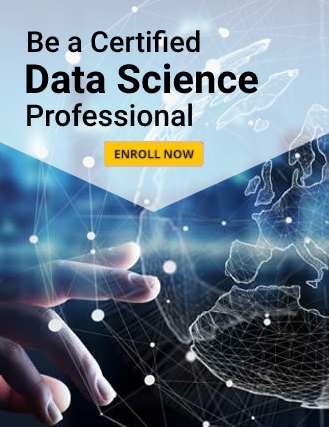
.png)

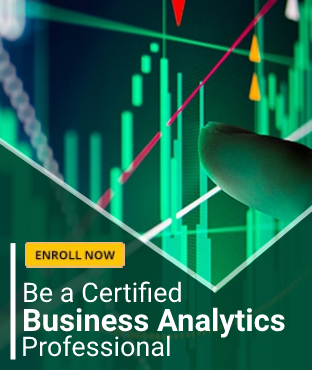
 (4).png) Call Now
Call Now